
Stenography is a way to write in shorthand, a chorded input system that allows very fast input (considerably higher than normal touch typing), by using shorthand chords and a dictionary. This plugin implements the GeminiPR protocol that supports a number of systems, including Plover.
While Plover supports a normal QWERTY keyboard too, having a dedicated plugin comes with important advantages:
- No need to toggle Plover on and off, because the normal keys are not taken over by Plover anymore.
- Easier toggling, because you only have to toggle the layer, not Plover too. If you switch back to a keyboard layer, without toggling Plover off, nothing unexpected will happen. Plover will not take over the keys.
- The
GeminiPRprotocol supports language systems other than English.
All of this comes at a cost, however: the protocol is implemented over the virtual serial port, any plugin that wants to use that port too, will run into conflicts with the Steno plugin. In other words, don't use it together with Focus.
Using the plugin
To use the plugin, simply include the header in your Sketch, tell the firmware to use the GeminiPR object, and place Steno keys on your keymap. It is best illustrated with an example:
Keys provided by the plugin
The plugin provides a number of keys one can put on the keymap, that allow correspond to various Steno keys. All of these must be used together with the S() macro provided by the plugin, as can be seen in the example above.
The provided keys are: FN, N1, N2, N3, N4, N5, N6, S1, S2, TL, KL, PL, WL, HL, RL, A, O, ST1, ST2, RE1, RE2, PWR, ST3, ST4, E, U, FR, RR, PR, BR, LR, GR, TR, SR, DR, N7, N8, N9, NA, NB, NC, ZR.
Plugin methods and properties
The plugin provides a GeminiPR object, with no public methods or properties.
Dependencies
Further reading
Starting from the example is the recommended way of getting started with the plugin.
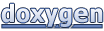 1.8.13
1.8.13