
With this plugin, any active modifier on the keyboard will have the LED under it highlighted. No matter how the modifier got activated (a key press, a macro, anything else), the coloring will apply.
Using the plugin
To use the plugin, one needs to include the header, and activate the effect. It is also possible to use a custom color instead of the white default.
It is recommended to place the activation (the USE_PLUGINS call) of the plugin last, so that it can reliably override any other plugins that may work with the LEDs, and apply the highlight over those.
Plugin methods
The plugin provides the ActiveModColorEffect object, which has the following property:
.highlight_color
The color to use for highlighting the modifiers. Defaults to a white color.
Dependencies
Further reading
Starting from the example is the recommended way of getting started with the plugin.
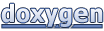 1.8.13
1.8.13